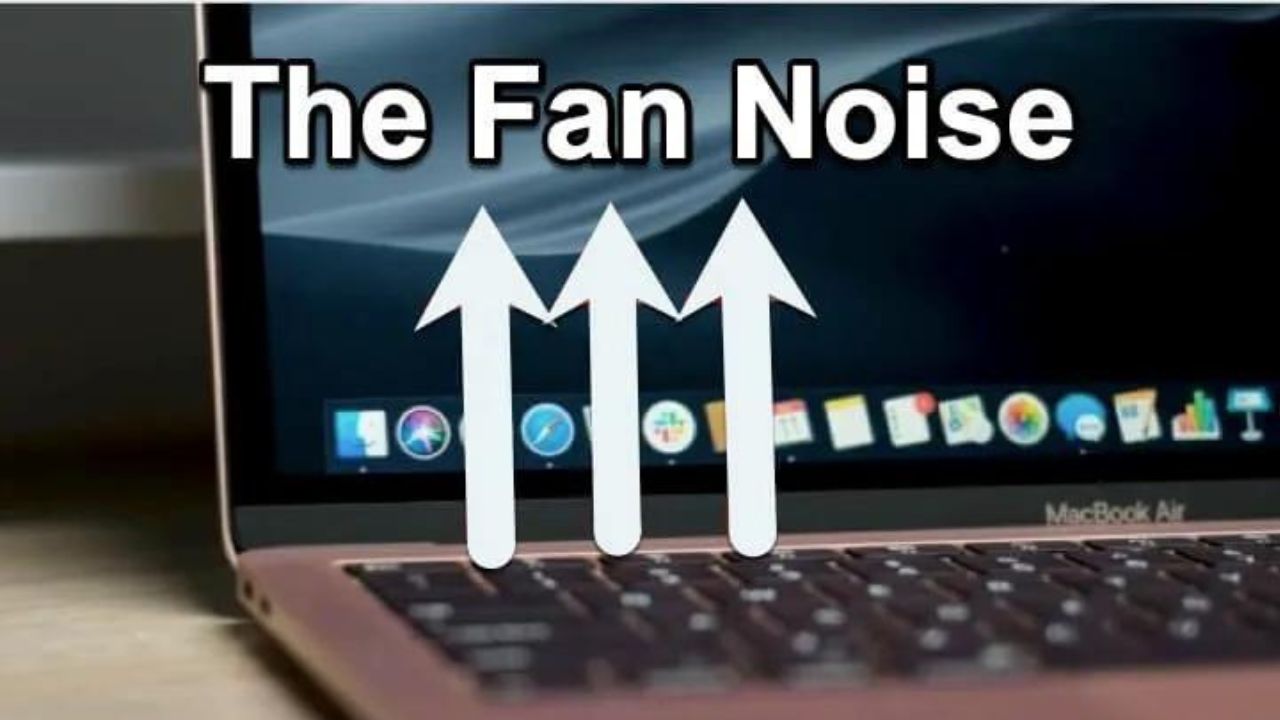
If you’ve ever wondered, “Why is my laptop fan so loud?” you’re not alone. A noisy laptop fan can be distracting and concerning. Let’s explore the reasons behind this common issue and what you can do to address it.
1. Why is My Laptop Fan So Loud Due to High CPU Usage?
One of the most common reasons for a loud laptop fan is high CPU usage. When your laptop runs demanding applications or multiple programs simultaneously, the CPU works harder, generating more heat. The fan kicks in to cool down the CPU, resulting in increased noise.
Solution: Close unnecessary programs and background processes. You can use Task Manager on Windows or Activity Monitor on macOS to identify and terminate resource-heavy applications.
2. Why is My Laptop Fan So Loud Due to Blocked Vents and Dust Accumulation?
Over time, dust and debris can accumulate in your laptop’s vents and cooling system, obstructing airflow. This causes the fan to work harder to maintain optimal temperatures, leading to louder noise.
Solution: Regularly clean your laptop’s vents and cooling system. Use compressed air to blow out dust and ensure that the vents are not blocked by any objects or surfaces.
3. Why is My Laptop Fan So Loud in a Warm Environment?
Using your laptop in a warm environment can also cause the fan to run loudly. High ambient temperatures make it harder for the cooling system to dissipate heat, resulting in increased fan activity.
Solution: Use your laptop in a cooler environment. If possible, avoid using it on soft surfaces like beds or couches that can block airflow.
4. Why is My Laptop Fan So Loud Due to Malware and Background Processes?
Malware or unwanted background processes can put a significant load on your CPU, causing it to overheat and the fan to run loudly.
Solution: Run a thorough antivirus scan to detect and remove any malware. Additionally, check for unnecessary startup programs and disable them to reduce background processes.
5. Why is My Laptop Fan So Loud Due to Outdated Drivers?
Outdated or incompatible drivers can cause your laptop’s hardware to malfunction, leading to increased heat generation and louder fan noise.
Solution: Ensure that all your drivers are up to date. You can do this manually through Device Manager on Windows or use dedicated driver update software.
6. Why is My Laptop Fan So Loud Due to Hard Disk Failure?
A failing hard disk can also cause your laptop to overheat. As the hard disk struggles to read and write data, it generates more heat, prompting the fan to work harder.
Solution: Regularly back up your data and consider replacing the hard disk if you notice signs of failure, such as frequent crashes or slow performance.
7. Why is My Laptop Fan So Loud Due to Software Issues?
Sometimes, software bugs or glitches can cause your laptop to overheat. This is particularly common with poorly optimized applications or operating system updates.
Solution: Keep your operating system and software updated to the latest versions. If you notice a specific application causing the issue, check for updates or consider reinstalling it.
8. Why is My Laptop Fan So Loud Due to Laptop Age and Design?
Older laptops or those with less efficient cooling designs are more prone to overheating and loud fan noise. As laptops age, their cooling systems can become less effective, and components may generate more heat.
Solution: If your laptop is old, consider upgrading to a newer model with a more efficient cooling system. For older laptops, using a cooling pad can help improve airflow and reduce fan noise.
Conclusion
A loud laptop fan is usually a sign that your laptop is working hard to keep itself cool. By understanding the common causes and implementing the solutions mentioned above, you can reduce the noise and ensure your computer runs smoothly. Regular maintenance and mindful usage can go a long way in keeping your laptop’s cooling system efficient and quiet.
If the problem persists despite trying these solutions, it might be worth consulting a professional technician to diagnose and fix any underlying hardware issues. Happy computing!